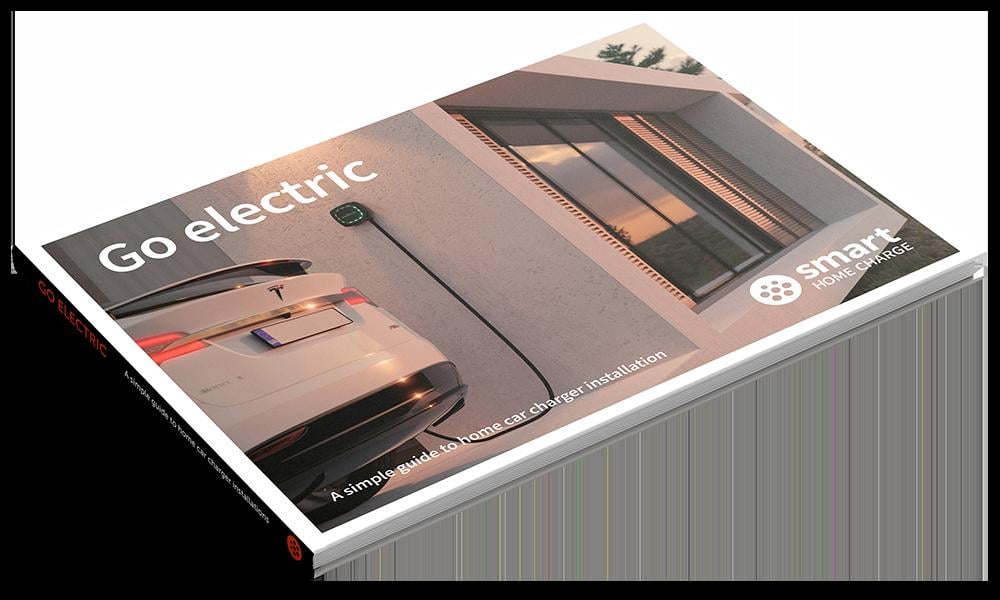
You can unsubscribe at any time.
You are signing up to receive the Smart Home Charge newsletter. Terms and conditions apply.
Access our FREE guide to home charger installation.
- Your FREE and exclusive interactive Go Electric guide
- The latest EV charger reviews
- New car releases and EV news
- App set-up guides and more electric car charging tips
Access our FREE guide to home charger installation.
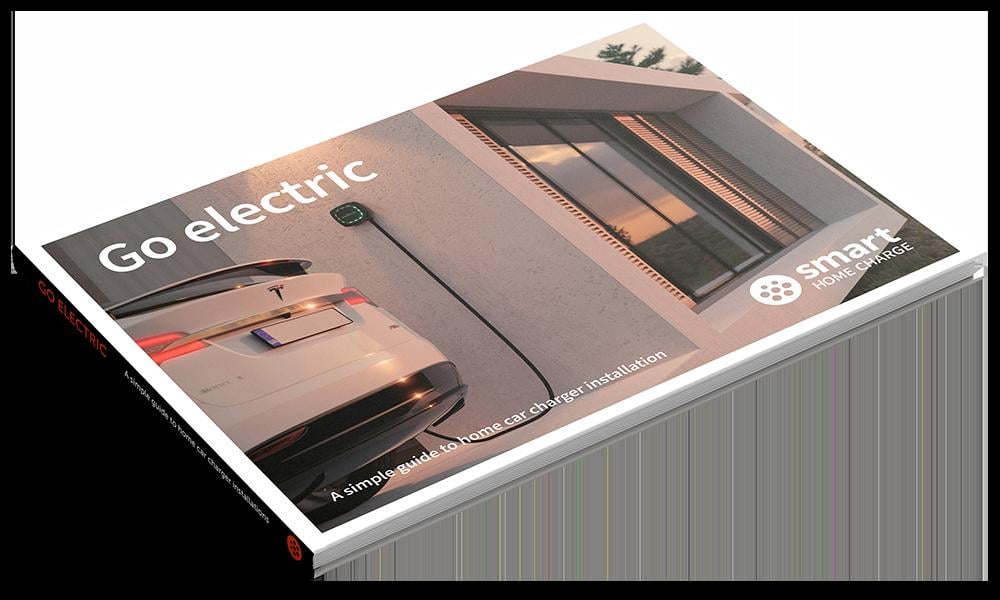
- Your FREE and exclusive interactive Go Electric guide
- The latest EV charger reviews
- New car releases and EV news
- App set-up guides and more electric car charging tips
You can unsubscribe at any time.
You are signing up to receive the Smart Home Charge newsletter. Terms and conditions apply.
Get to know your Wallbox Pulsar Plus
Set up a schedule
Lock the Wallbox
Look out for firmware updates
What do the lights on the Wallbox Pulsar Plus represent?
Need to contact Wallbox?

Charger isn't working? Try these steps first!
Is the cable plugged in correctly?
Is the vehicle charging rate not what you expected?
Check the vehicle's onboard charging settings
Is your vehicle's settings clashing with your charger app schedule?
Has the charger tripped at the consumer unit?
Reset the Wallbox Pulsar Plus
Wallbox Pulsar Plus Advanced Troubleshooting
There is a red ring on the Wallbox
The vehicle did not charge fully
My charging session did not start
The vehicle is charging at low power
The app does not connect via Bluetooth
The app does not connect to charger using WiFi
The problem with my unit is not listed on here or the advice given has not solved my issue
Step 1: Check the charger
Step 2: Download the app
Step 3: Set up the app
Step 4: Initial setup and pairing
Step 5: After installation
Download our FREE Go Electric guide to home charger installation.
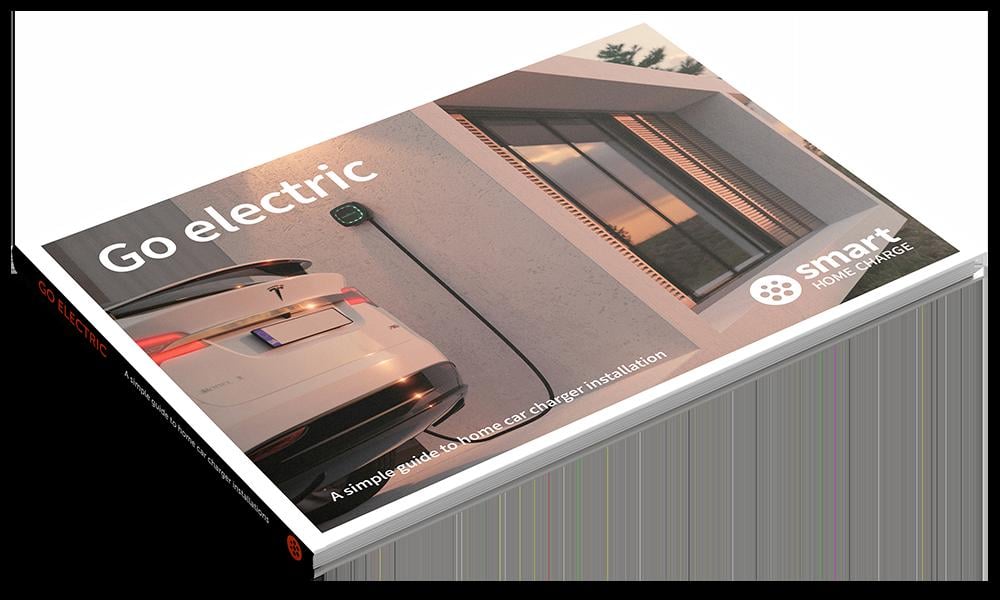
- Your FREE and exclusive interactive Go Electric guide
- The latest EV charger reviews
- New car releases and EV news
- App set-up guides and more electric car charging tips
You can unsubscribe at any time.
You are signing up to receive the Smart Home Charge newsletter. Terms and conditions apply.











