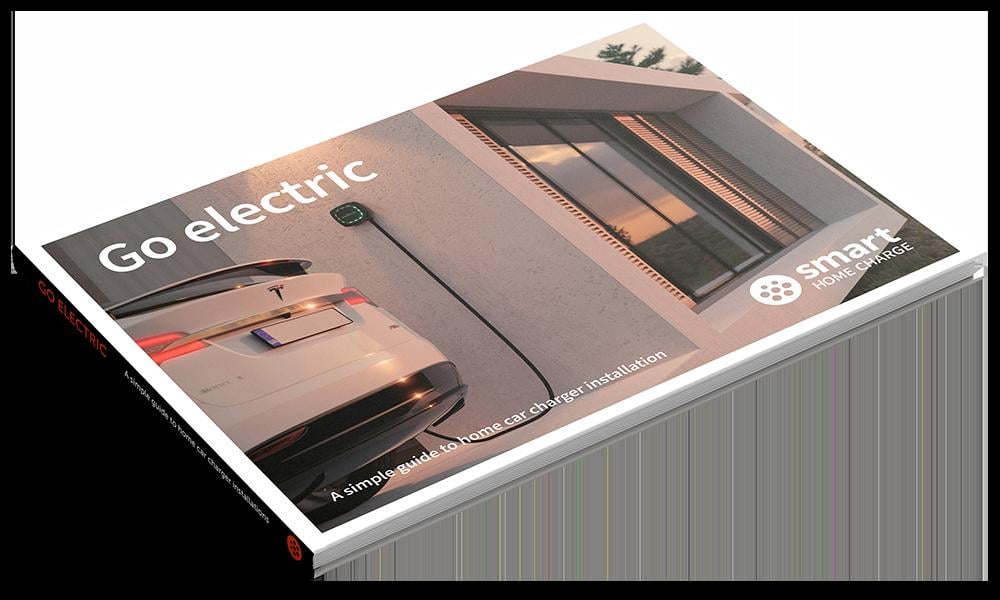
You can unsubscribe at any time.
You are signing up to receive the Smart Home Charge newsletter. Terms and conditions apply.
Access our FREE guide to home charger installation.
- Your FREE and exclusive interactive Go Electric guide
- The latest EV charger reviews
- New car releases and EV news
- App set-up guides and more electric car charging tips
Access our FREE guide to home charger installation.
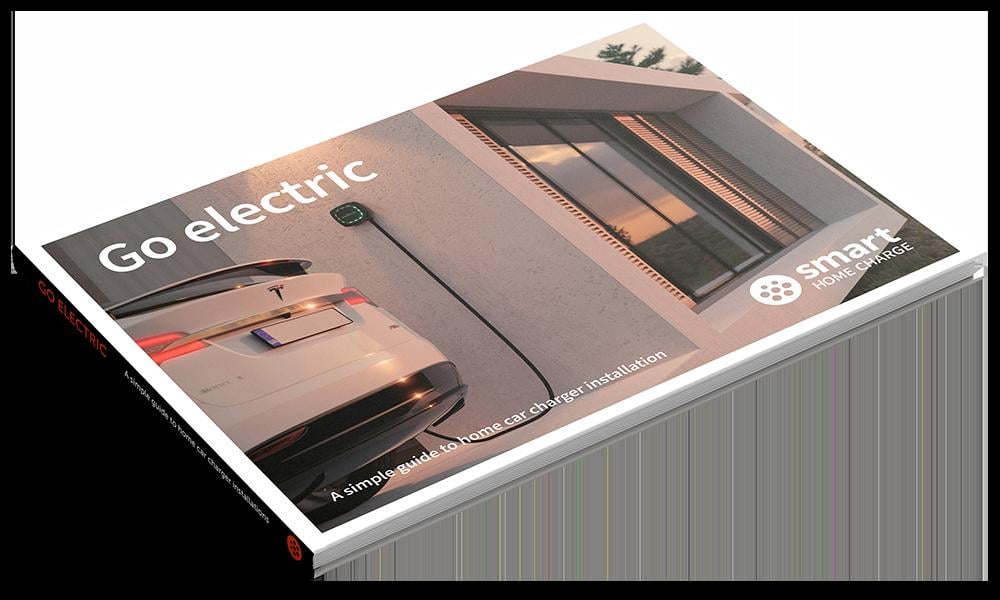
- Your FREE and exclusive interactive Go Electric guide
- The latest EV charger reviews
- New car releases and EV news
- App set-up guides and more electric car charging tips
You can unsubscribe at any time.
You are signing up to receive the Smart Home Charge newsletter. Terms and conditions apply.
Get to know your waEV-Charge EV1/EV1i charger
Downloading the EV.Energy app
How do I claim rewards for charging?
Setting up a schedule
Starting a "Boost Charge"
What do the different coloured lights mean?
Need to contact waEV-Charge?

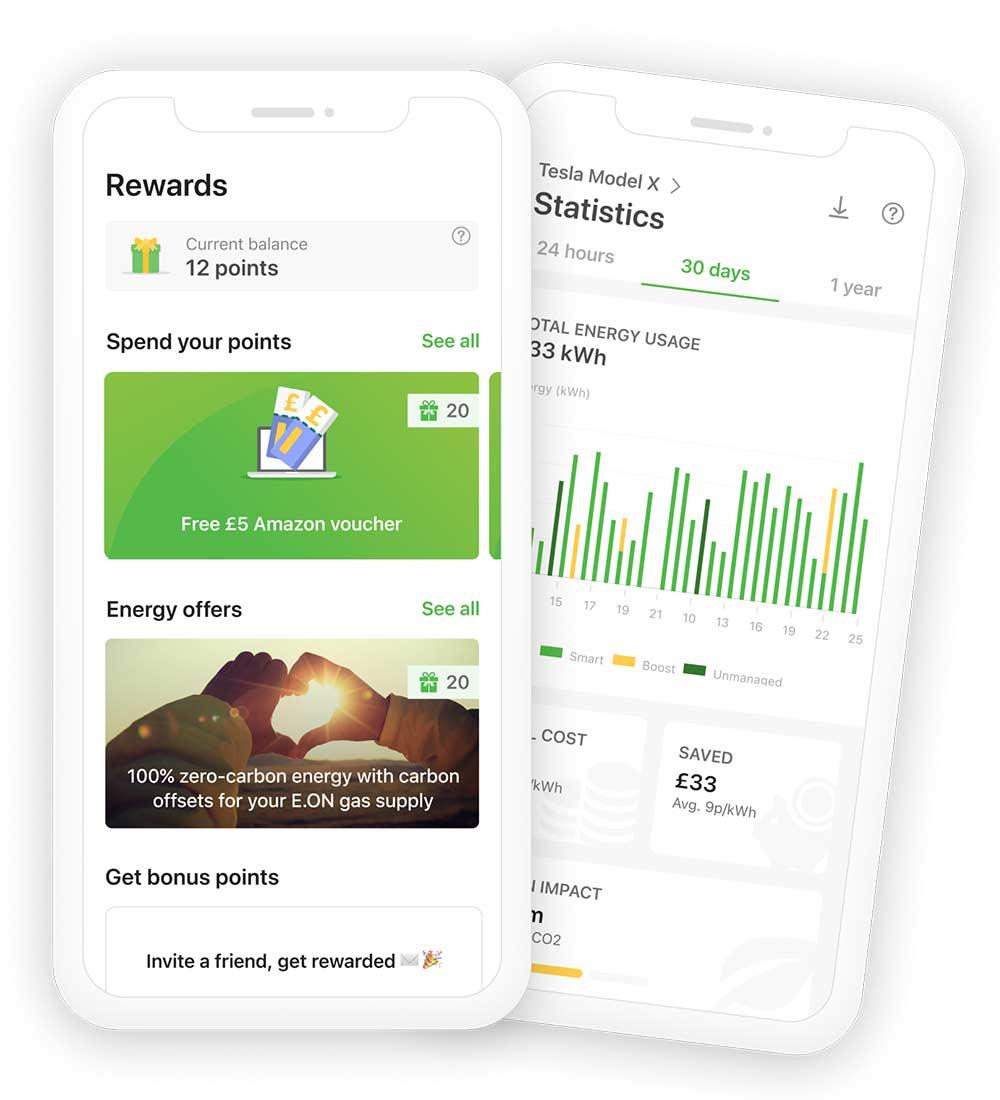
waEV-Charge EV charger not working? Check these steps first!
Is the cable plugged in correctly?
What charging rate can your vehicle accept?
Check the vehicle's onboard charging settings
Is your vehicle's settings clashing with your charger app schedule?
Has the charger tripped at the consumer unit?
Hardware reset the waEV-Charge EV1
Have you tried this?
waEV-Charge EV1 Troubleshooting
The LED status indicator glows solid red, even after resetting at the consumer unit
The problem with my unit is not listed on here or the advice given has not solved my issue
Step 1: Check the charger
Step 2: Download the app
Step 3: Set up the app
Step 5: After Pairing
- Your FREE and exclusive interactive Go Electric guide
- The latest EV charger reviews
- New car releases and EV news
- App set-up guides and more electric car charging tips
You can unsubscribe at any time.
You are signing up to receive the Smart Home Charge newsletter. Terms and conditions apply.







