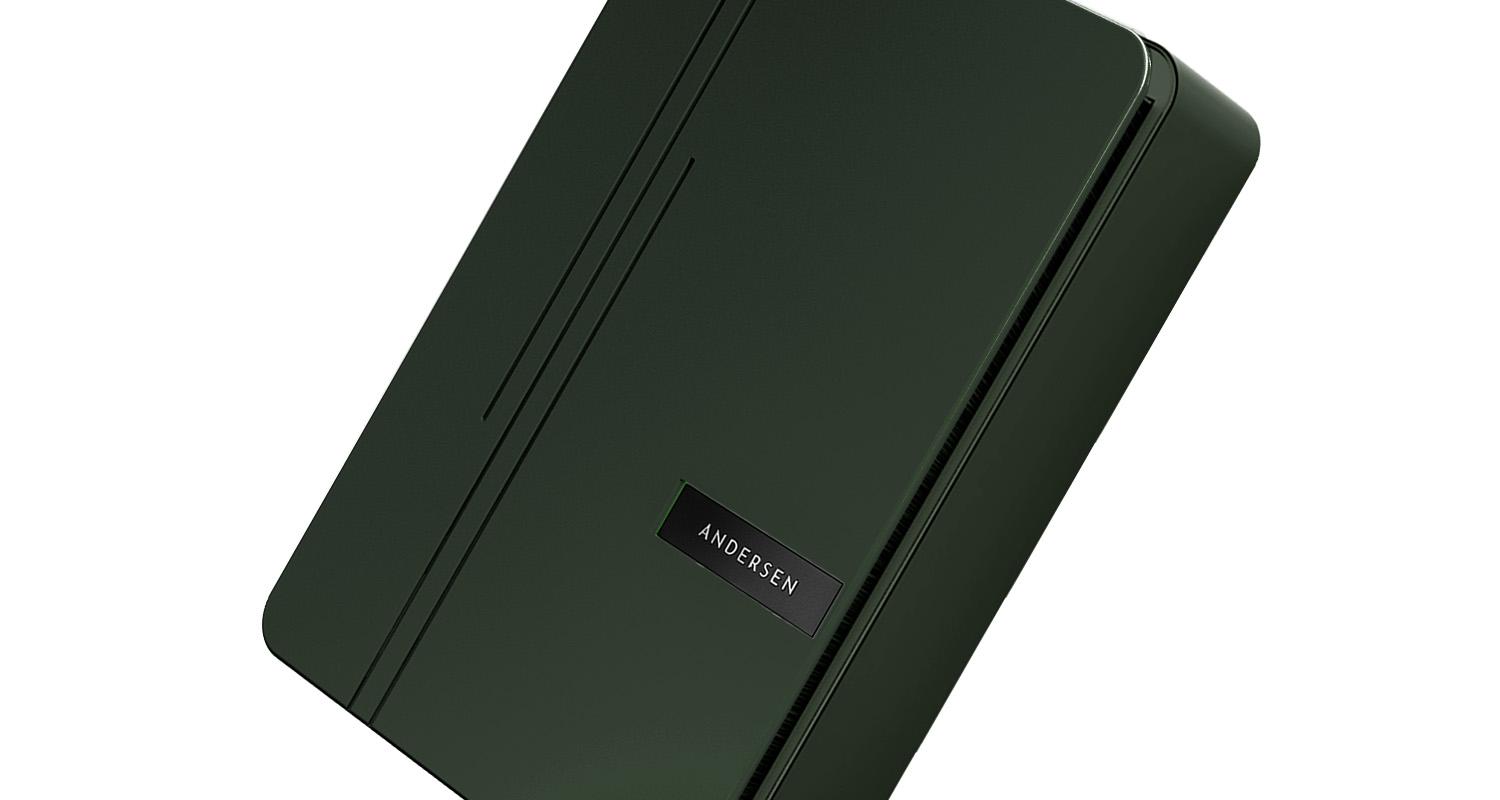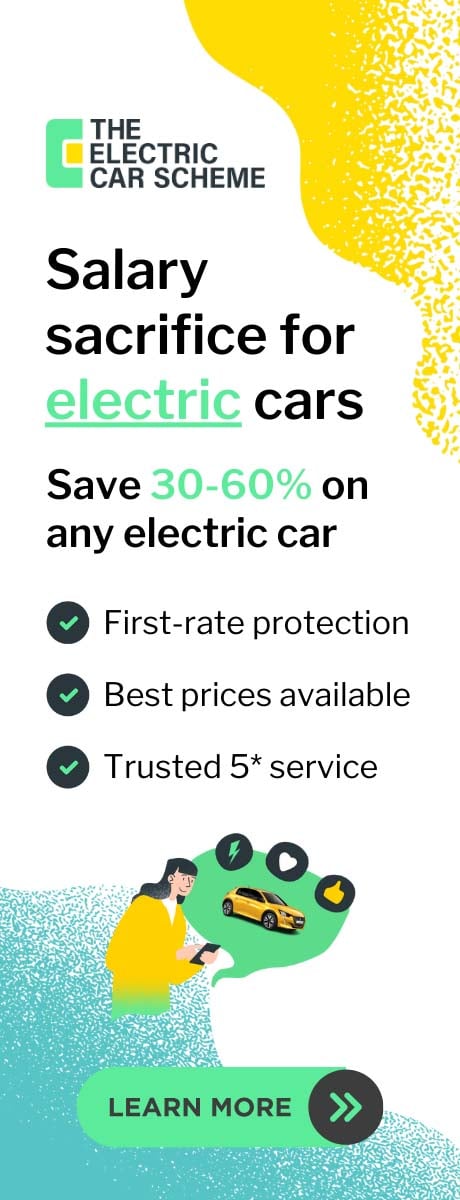Hypervolt Home 3 Pro review
We find out if Hypervolt's latest home charger is worthy of its 'pro' title
Product overview
Design 4/5
Build Quality 4/5
Reliability 5/5
App Features 4/5
User Experience 4/5
Customer Service 4/5
- Striking looks
- Cable storage built-in
- Polished app
- Solar charging modes
Cons
- Looks may be too unique for some
Adding the word 'pro' to a product usually means that you get a range of advanced features over the non-pro version, so what does the Hypervolt Home 3 Pro have to offer over the Home 3?
The answer lies mostly in the internal hardware, because the Home 3 Pro looks almost identical to the Home 3. The only noticeable difference is that the charger's power cable now comes out of the back rather than the bottom.
But we will get into more details below.
Hypervolt Home 3 Pro installed
Click or tap below to find out more about the Hypervolt Home 3 Pro and to arrange an installation.
Hypervolt Home 3 Pro Review: Overview

For those who are completely new to Hypervolt, here's what you need to know.
It's a tethered charger, meaning that the charging cable is permanently attached to the unit.
Price-wise, the Hypervolt home 3 pro is one of our more pricier chargers, coming in at around £1044.90 or £14.27 a month.
You do get more premium features for the price however, such as solar integration, real time energy monitoring, automated load management, and integration with smart energy tariffs like OVO Charge Anytime and Intelligent Octopus Go.
Hypervolt Home 3 Pro Review: The design
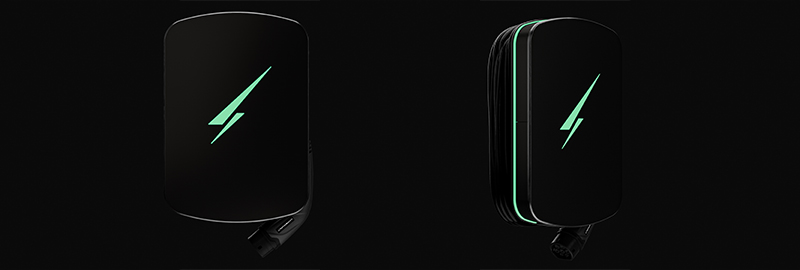
In terms of size, the Hypervolt Home 3 pro sits between the Ohme Home Pro and Andersen A3, coming in at 328cm high, 243cm wide and 101cm deep.
Its size does mean however, that its charging cable can be wrapped around the unit itself, which saves space and looks a lot neater when compared to smaller tethered chargers like the aforementioned Ohme Home Pro, which needs a separate cable hook drilled into your wall for the cable to wrap around.
Design-wise, the Hypervolt charger adopts a fairly minimalist space-age rectangular design with the only visible attributes being the LED lights on the front that can glow in a range of colours depending on the theme you choose.
Personally, I am not a fan of these lights as they can draw a lot of attention to your house. If this sounds relatable, you'll be pleased to know that they can be turned off via the app.
There are also three colour options - white, space grey and black. Personally, I prefer the Hypervolt in darker colours with Space Grey being the colour I choose for my Hypervolt charger at home.
Cable options

Being a tethered charger, you'll need to make sure that you get the right cable length for your driveway.
Fortunately, Hypervolt Home 3 Pro comes with not two but three cable options - 5m, 7.5m and 10m.
During testing, I used the 10m version, which has more than enough reach to extend over my large driveway no matter where I parked on it.
The cable is light and flexible too, so those with mobility issues needn't worry about manoeuvring a heavy cable.
The only problems I could find was that the cable does start to coil after frequent use. This can be fixed however by unravelling the cable and stretching it out every once in a while.
What's the difference between the Hypervolt home 3 and home pro?

Hypervolt has been listening carefully to installer feedback and working hard to make the home 3 pro easier to install for installers like us, which we are very thankful for.
Not only have the insides been cleaned up for easier drilling but Hypervolt has also included a wall bracket, which saves installers the job of having to measure mount holes.
From a user's perspective, the benefit of this is that your home charger will be up and running faster and you'll spend less time with the power off.
Cleaner looks

The cleaned-up components also means that installers now have a space at the back of the unit to drill a hole for the power cable to go through, meaning it no longer has to come out of the bottom.
This leaves a very clean look with no visible wires apart from the charging cable.
Other improvements over the hypervolt home 3.0 include brighter LEDs for those who want their house to light up like a Christmas tree.
More robust materials

The Hypervolt home 3 pro comes with a tougher outer shell too.
While the original Hypervolt home 3.0 was fairly tough already with an IP rating of 54 (meaning that it's protected against light dust and water splashes), the Pro bumps that number up to 66.
This means that the unit is completely dust proof and protected from heavy water streams such as the occasional accidental blast from the jet washer that might occur when washing your car.
There's better UV protection too, which means those with the white version of the home 3 pro won't have a charger that starts to turn yellow as it ages, unlike the Super Nintendo they might have in their loft.
At least if the outer casing does turn yellow, Hypervolt has now given customers the ability to remove it and swap it with a new one.
Hypervolt Home 3 Pro Review: App

Moving onto the software side, I have to say that the Hypervolt app is one of the nicest-looking charging apps I've used.
On the home screen, you get a handy infographic that tells you how much energy your home (also known as household load) and charger is using and where its coming from, which is handy for those who are monitoring their energy usage or want to know how much power their solar array is generating if they have one.
One feature I found particularly handy is that the home screen features an option to switch between different charging modes, which is useful for times when you want to switch between grid and solar energy quickly.
When I first started using the charger, I would have the Hypervolt Home 3 pro set to scheduled charging so that I could take advantage of the Octopus Go energy tariff I was signed to at the time.
When I switched to Intelligent Octopus however, it was great that I could easily switch to plug and charge mode directly from the home screen and let the Octopus App take control of charge scheduling.
There's also a handy boost mode, which will override any schedule you have in place and give you a one-off max charge.
Setting a charge schedule
Speaking of scheduled charging, the Hypervolt app gives you plenty of options to customise when your EV charger charges your electric vehicle.
Along with being able to set schedules during particular hours of the day, you can also set different schedules for particular days which could be handy for those who want to rent out their home charger during particular days and hours.
Although I wasn't able to test it due to not having solar, you can also program charge schedules to follow one of the three built-in solar modes the Hypervolt home 3 pro has onboard.
This means you could programme your Hypervolt home 3 pro to charge with solar during the day when the sun is out and switch to off-peak grid power during the night.
Tracking costs
And to help you calculate how much you've saved on charging costs, the Hypervolt app has a nifty integrated cost control feature.
Like you would expect, the tracker tells you all you need to know about your charging sessions including the date and time it took place, how many kWh used and how much they costed.
You can even select date ranges and then export those ranges to a spreadsheet that calculates the total amount spent on charging in that range, which is handy if you want to see how much electricity you owe between paydays.
The only minor gripe I have about the cost tracking comes when entering your energy tariff's rates.
Rather than letting you input the start and stop times of your off-peak rates like on most charging apps, Hypervolt's app only lets you enter the start time of each rate - it then automatically adds a stop time when the next rate's start time starts.
The problem with this is that it treats 00:00 as a stop time, which means that if you have an off-peak rate that starts before midnight (like Intelligent Octopus Go, which has an off-peak ranging from 11:30 - 05:30), you'll need to add three rates: One for the part of the off-peak rate that starts before midnight, one for the part that starts after midnight and the other for the peak rate.
It's not a massive issue but it is something to be mindful of when you enter your energy rates.
Smart tariff integration

Hypervolt is one of the few chargers to offer compatibility with both Octopus Intelligent Go, allowing users to connect their charger to Octopus and use smart scheduling software without the need for a compatible car, a feature that, until recently, was exclusive to Ohme users.
What takes this further, however, is that Hypervolt also supports OVO Charge Anytime, a similar tariff in that it requires either a compatible vehicle or charger. Notably, this tariff is not supported by Ohme, which is worth bearing in mind when comparing the two chargers.
The downside is that Hypervolt currently has no way to accurately track charging costs when using either of these tariffs, since they can apply off-peak pricing outside of the standard off-peak window. It’s not a deal-breaker, but it’s something to be aware of if you want a charger that precisely tracks costs.
Solar charging options
Hypervolt chargers are solar charging ready, meaning that it will utilise energy from your solar panels to charge your car without the need for any add ons.
Whilst I was not able to test this feature myself, Hypervolt gives you three charging modes to control how much solar energy you are charging with, these are:
Boost: uses only grid energy to power your EV.
Eco mode: The charger will prioritise solar and use as little grid energy as possible. If your solar panels are exporting less than 1.4kW of power, the Hypervolt home 3 pro will switch to grid energy and keep its power output to 1.4kW.
Super eco mode: The Hypervolt home 3 pro will only use solar energy and will stop charging if energy outputted by your solar panels dips below 1.4kW.
(not so) Smart home integration
I should go on record that I am a sucker for smart home tech, so I was overjoyed to finally get my hands on a charger that I could integrate with my smart home ecosystem.
I was disappointed to say however that using the smart home features has been slightly underwhelming.
For starters, the hypervolt only supports Amazon Alexa (sorry Google Home and Homekit users) and the Alexa skill used to connect is reportedly so buggy that not many people have been able to pair their smart speaker with their Hypervolt home 3 pro successfully. I was able to connect mine just fine however.
When (or should I say if) you do connect the Hypervolt home 3 pro to your Alexa, what you can do is limited to changing the brightness of the LED lights, switch between plug and charge and scheduled charging and checking the status of your home 3 pro (i.e. check whether it's connected to an EV or not).
Hopefully this feature will develop more in future. It would be great to be able to incorporate the Hypervolt home 3 pro into Alexa routines for example.
Should you buy the Hypervolt Home 3 pro?

Whilst the space age looks and bright lights might not be for everyone, the Hypervolt home 3 pro is a worthy contender against the likes of the Ohme Home Pro and Easee One.
It also comes with plenty of premium features like solar integration and power monitoring all whilst keeping it in an app that is relatively easy to use, which is great for home charging newcomers.