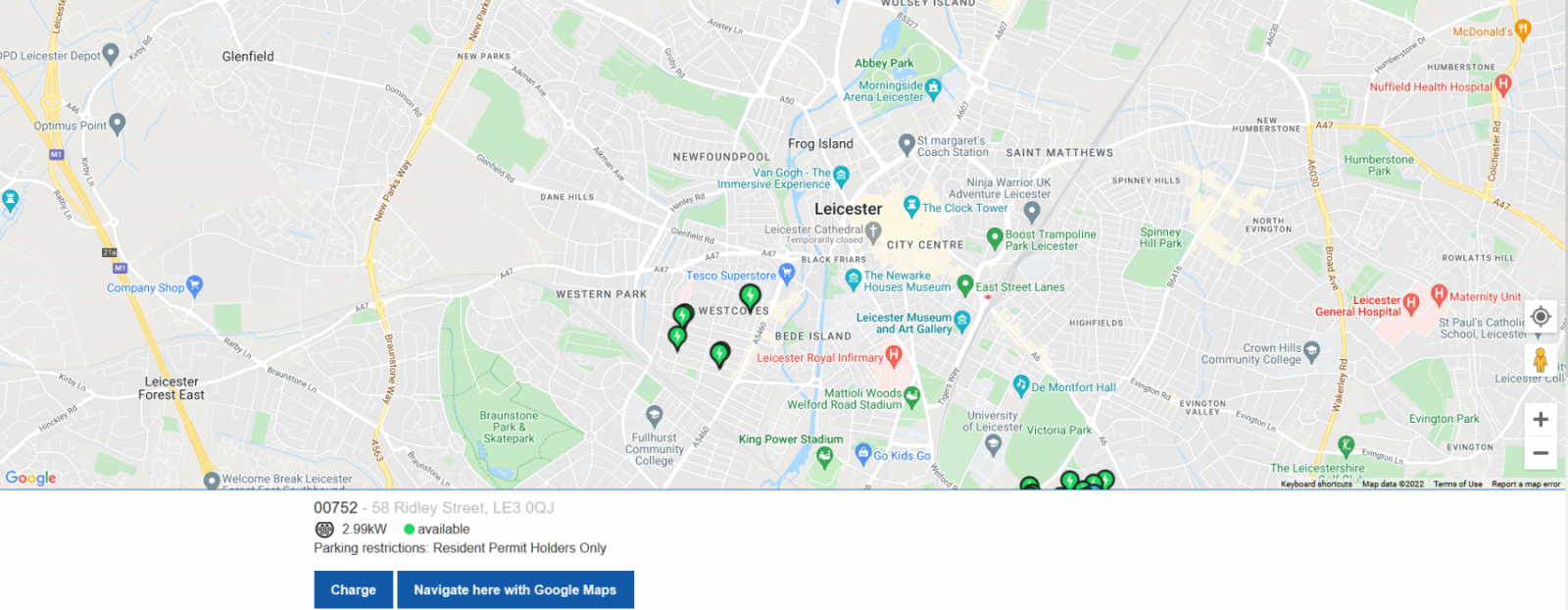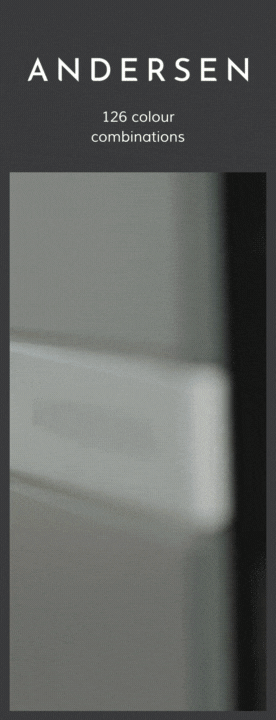How to use the char.gy Charging network - a complete guide

Charging an EV when you don't have a driveway or access to private off-street charging can be tricky. On-street charging network char.gy however is here to make everyday charging easy for these drivers, with its lamppost chargers.
Charge Card Compatibility | |||||
Fleet Charge card Compatibility (including but not limited to) | N/A | ||||
Charging Speed | Up to 22kW | ||||
Price per kWh | 42p per kWh - Pay as you go price 15p per kWh – Monthly membership rate once the 200kWh included monthly allowance runs out | ||||
Other Charges | Casual monthly membership costs £38.99 a month and includes 200kWh | ||||
Availability | |||||
Get £5 free charging
Get £5 worth of free charging at Electric Universe supported charging networks when you sign-up using our link.
Who and what is char.gy?
Rather than requiring new power supplies to be installed in our streets, char.gy charge points are designed to utilise the spare power supply from lampposts and street furniture. This means that char.gy charge points are cheaper, easier and quicker to install than most other on-street charge points with the added benefit that char.gy can install their chargers on every street where residents lack driveways. The char.gy network also uses 100% renewable energy supplied by Octopus Energy to power its charge points.
Char.gy does make charge points that can charge at a rate of up to 22kW, however, its lamppost charge points tend to deliver around 5kW due to the amount of power the street furniture has free to share. While this may sound slow, in practice it is more than enough for drivers that charge their EVs overnight. A standard Tesla Model 3 could recharge from zero to full overnight at this charging speed for example.
Where are char.gy chargers located?
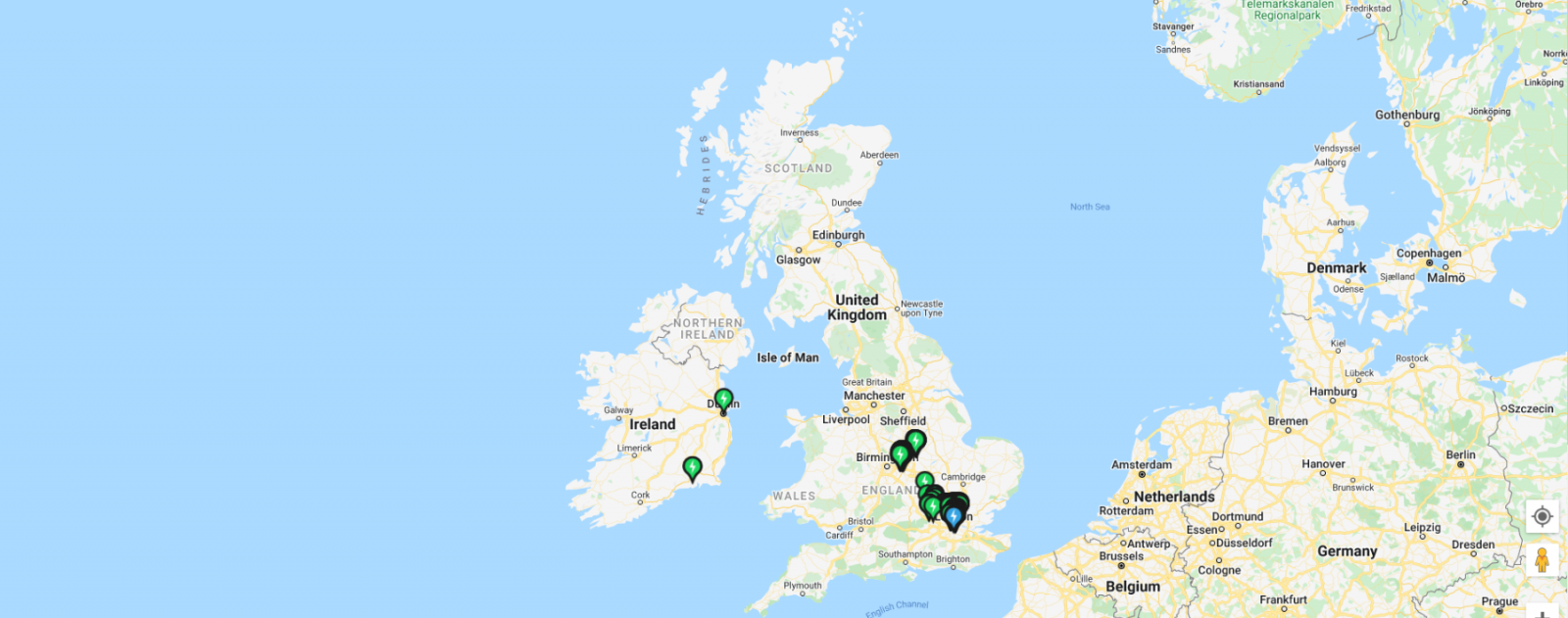
The current location of char.gy charge points in the UK and Ireland as of 28/02/2022
As of writing this, char.gy is still expanding across the UK (and Ireland) and can only be found in a handful of towns and cities. To find your nearest char.gy charge point, please visit the map page of char.gy's website.
Char.gy primarily focuses on offering EV drivers without a driveway a charging solution and, as a result, you will mainly find their charge points attached to kerbside furniture on residential streets, as well as on roadsides near shops and other amenities.
If you would like to see if char.gy is working with your local council already, you can find out by visiting the char.gy website and entering your postcode into the text box.
What does a char.gy charge point look like?
To help with identification, councils will often place street signs nearby to where char.gy charge points are mounted. These signs will often also tell you any parking information for the area.
In terms of what char.gy charge points look like, char.gy currently has two models of charge point - a lamppost-mounted charge point and a bollard-style charge point.
Lamppost-mounted charge point

The first charge point is a small, shoebox-sized unit that can be commonly found mounted to lamp posts and other street furniture.
With a similar outline to that of a square of chocolate, the lamp post mounted char.gy charge point is coloured black with its web ID (more on what this is in the section below) written on top above the char.gy icon. On the front of the charge point is a port for plugging in your Type 2 charging cable. On the bottom side of the charge point, you will see three charge indicator lights above the charge point's mobile aerial.
Bollard charge point
The second charge point that char.gy makes is a bollard style charge point that stands around 1.5 metres tall, is also coloured black and usually stands on kerbsides close by to char.gy's lamppost charge points.
On the top of the charge point, you will find the charge point’s web ID with the char.gy icon below. On the front side, you will see a type 2 charging cable port with three charge indicator lights underneath.
How do you pay for and access a char.gy charger?
Unlike most other charging networks, char.gy doesn’t allow users to start and stop charge sessions directly from the charge point itself. Instead, there are three methods of access including: using a web ID, signing in via an Octopus Energy account or using a third-party charge card service.
Using the QR code or web ID (pay as you go)

This method doesn’t require you to install an app onto your smart device and is the default way of starting a charge session with char.gy. To use this method you will need to:
- Connect your vehicle to the charge point using a charging cable.
- Scan the QR code (on a sign on or above the charge point) or enter the charge point’s web ID (located on the top of the charging unit) into the web browser on your smart device.
- When the website loads, scroll down until you see the pay as you go option.
- Select either the “Apple/Google Pay” or “pay by card” option. (if you have chosen the Apple/Google Pay option, the payment screen should appear prompting you to confirm the transaction. If you have chosen to pay via Apple/Google Pay, skip to step 8).
- Enter your details where prompted
- Enter your billing address and card payment details
- Tap “complete registration”
- If successful, your smart device’s web browser will refresh to a screen telling you that your charge session has been started successfully.
To stop the charge session, go back onto your smart device’s web browser, then go onto the tab you used to start the charge session with. On the screen, tap “Finish charging and release cable” to stop the charge session and unlock your cable.
Using your Octopus Energy account

If you are an Octopus energy customer (either through having them as your energy provider or being signed up to Electric Juice), you can pay for char.gy charge sessions using your Octopus Energy log in. To do this, you will need to:
- Connect your vehicle to the charge point using a type two charging cable.
- Scan the QR code (on a sign on or above the charge point) or enter the charge point’s web ID (located on the top of the charging unit) into the web browser on your smart device.
- When the website loads, scroll down until you see the pay as you go option.
- Tap “pay by card”
- Scroll to the bottom of the screen and tap “pay with Octopus Energy”
- Enter your Octopus Energy account number (this can be found on the top of any email you receive from Octopus Energy)
- Enter the postcode of your property, click “I agree to share my usage data with Octopus Energy” and click “complete registration.
- If successful, your smart device’s web browser will refresh to a screen telling you that your charge session has been started successfully.
To stop the charge session, go back onto your smart device’s web browser, then go onto the tab you used to start the charge session with. On the screen, tap “Finish charging and release cable” to stop the charge session and unlock your cable.
Using a charging card service

char.gy currently supports remote charging via Electric Juice, Shell Recharge, Bonnet and Zap-Pay, using their respective apps.
All charge card services have their own way of managing charge sessions so the instructions below are kept quite general. If you are looking for specific instructions on how to use your chosen charge card service, we recommend that you check your charge service’s help section.
- Plug your vehicle into the charge point’s
- Open the app of your chosen charging service on your smart device
- Tap the icon of the char.gy charge point you want to charge at on the map section of your charge service’s app. Once selected the charge point’s profile should appear
- Tap the “start charge” option
The app you are using should notify you that the charge session has been started. To stop the charging session, go onto the charge sessions management section of your charge service app and tap “stop charge”. You will now be able to disconnect your charging cable from your vehicle and charge point.
Compare the charging costs of char.gy against many of the UK's largest rapid charging networks using our destination charging cost comparison tool.
How much does using char.gy cost?
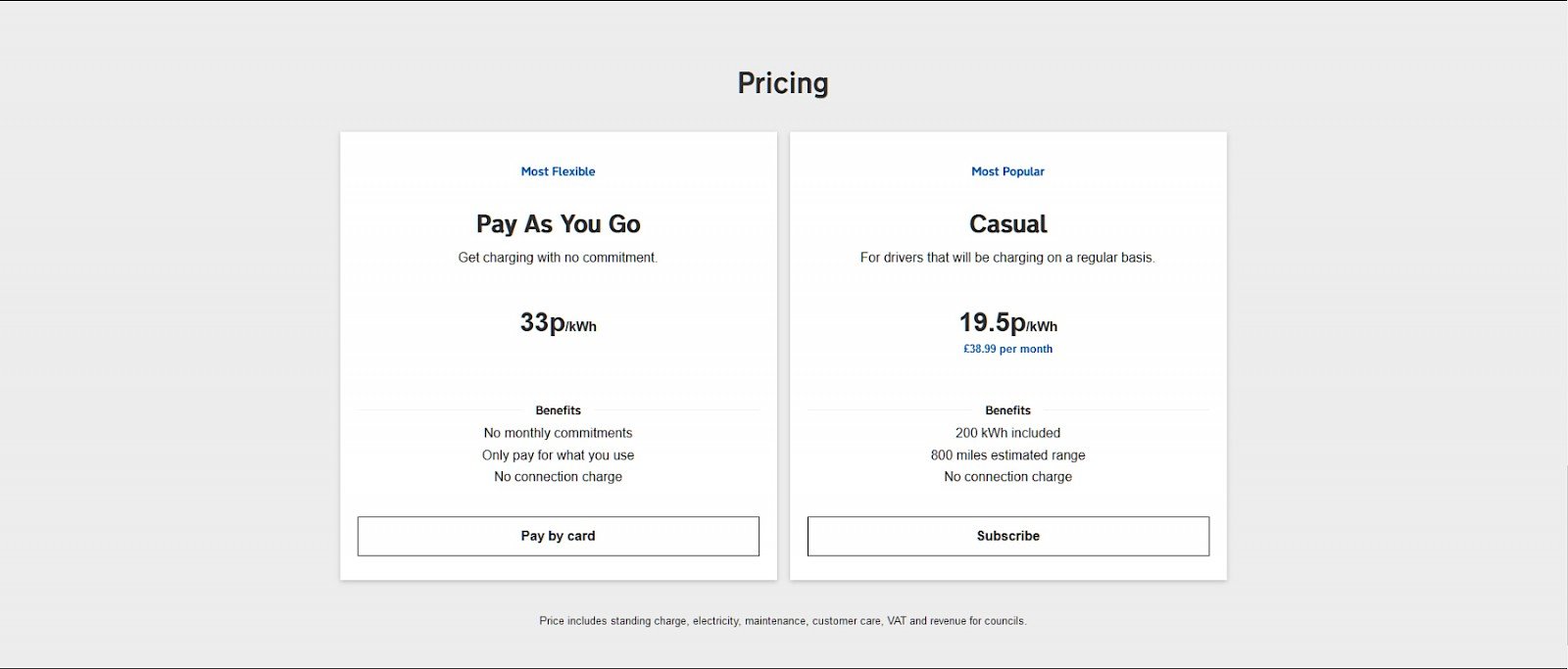
char.gy has two pricing structures, Pay as you go and a monthly subscription called “Casual”
Pay as you go
char.gy’s pay as you go rate is 42p per kWh and is the default rate customers pay when using a char.gy charge point. With the exception of Bonnet and Zap-Pay, the Pay as you go rate is also the default rate you will pay when using a third party charge card.
Casual
Aimed at drivers who are likely to use char.gy’s charging network regularly, char.gy’s “casual” subscription service costs £38.99 a month for 200kWh. This subscription can be cancelled at any time.
How fast does char.gy charge?
As stated in the overview section, char.gy charge points can charge up to 22kW, however, this is rare due to most of char.gy's charge points sharing their power supplies with other roadside furniture.
In most cases, char.gy charge points will charge a vehicle at a rate of 3kW to 7.4kW which adds around 8 to 25 miles of range per hour of charge.
If you’re wanting to know the charging speed and availability of a char.gy charge point before you arrive at its location, you can do so by finding the charge point on char.gy's map and tapping its icon, which reveals further details.
Most of the charge card apps mentioned previously will also tell you the charging speed of a char.gy charge point.